The Help page has been updated and moved to https://libguides.library.nd.edu/aspacehelp/nav_search. You may click on the link or you will be directed there automatically in 10 seconds.
ArchivesSpace Site Navigation and Search Help
Site Navigation
To begin a search, use the search bar on the home page.
To learn more about each repository, including contact details, select the “Repository” tab.
You can return to the ArchivesSpace home page at any time by selecting the “Home” tab.
Searching for Materials
| Operator | Example | Result |
|---|---|---|
| OR | John Zahm John OR Zahm |
must contain any word |
| AND | John AND Zahm | must contain all words |
| NOT | John NOT Zahm | must not contain specific word |
| "" | “John Zahm” | must contain the exact phrase |
| ~ | “Catholic Microfilm”~3 | terms must be within specified number of words |
| ? * |
m?cro Catholic* |
single character wildcard multiple character wildcard |
By default, the main search box uses OR as a search operator.
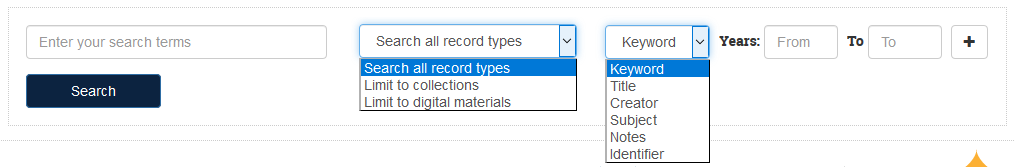
- Begin a basic search by entering your search terms in the search bar. You may limit the search by searchable fields, record type, or date.
- The searchable fields are:
- Keyword: Searches the text of the entire finding aid, including all components.
- Title: Searches titles of the materials described, including collection records and series and files within collections. If you know the precise title of the resource you’re looking for, searching by title can be very helpful.
- Creator: Searches names of the persons, families, and organizations who created the collections.
- Subject: Searches by subject headings assigned to materials by archivists, librarians, and Curators (e.g. Catholic Church.)
- Notes: Limits searches to Notes fields located within a resource record. (e.g. Scope and Content Note or Biographical/Historical Note).
- Identifier: Searches by identifier, which is an alphanumeric code by which materials can be tracked and requested.
- Record types allow you to customize the type of records you want a search to return:
- Limit to collections will only return records for collections, rather than people, subjects, series, and files. Limit to digital materials will include only resource records, folders, or items that contain digital materials.
- You may select a date span to limit the search results chronologically. Searching by date is approximate, and results may fall outside the date span you enter.
- You may construct a more complex search by selecting the + icon and adding additional search parameters.
Search Phrasing
- Searches are not case sensitive.
- You may search for phrases by including quotation marks (e.g. “Jack Pfefer Collection”)
- You may add a tilde (~) to search for search terms within a specified number of words of one another (e.g. “Catholic microfilm”~3 will return results where the term microfilm occurs within 3 words of the term Catholic).
- “Wildcard” symbols ? and * help return a greater number of relevant results by searching for variant spellings and forms of search terms simultaneously.
- ? replaces a single letter in a search term (e.g. searching m?cro will return both micro and macro)
- * replaces any number of letters at the end of a search term (e.g. searching Catholic* will return Catholic, Catholics, Catholicism, and Catholicity)
- ? and * may not be used as the first character of a word.
- To use a wildcard in combination with another search term (e.g. Catholic* doctrine), use the + icon to create another row and enter each search term in a separate row.
Filtering results
- Once you’ve done a search and are on the search results page, you can use the filter pane on the right side of the page to further limit and customize search results.
- You may use the filter pane to filter by repository, record type, subject, and name.
- You may also use the search bar at the top of the filter pane to create additional searches within the search results.
Additional questions or comments can be sent to archivesspace-list@nd.edu
Repository Contact Information
University of Notre Dame Archives
607 Hesburgh Library
Notre Dame Indiana 46637
(574) 631-6448
http://archives.nd.edu
archives@nd.edu
Rare Books & Special Collections
102 Hesburgh Library
Notre Dame IN 46556
(574) 631-0290
https://rarebooks.library.nd.edu/
rarebook@nd.edu

